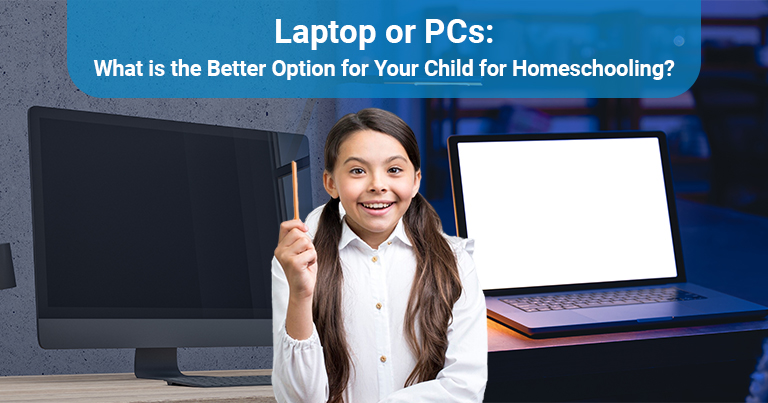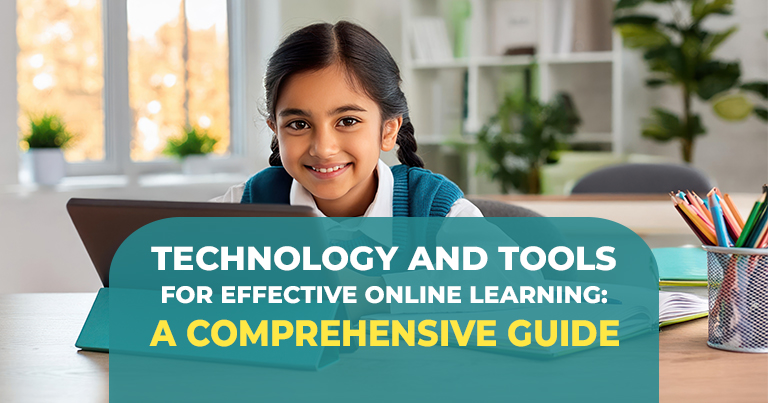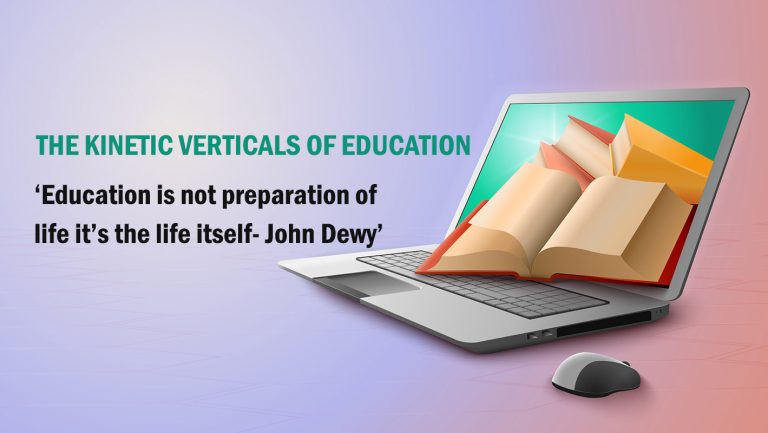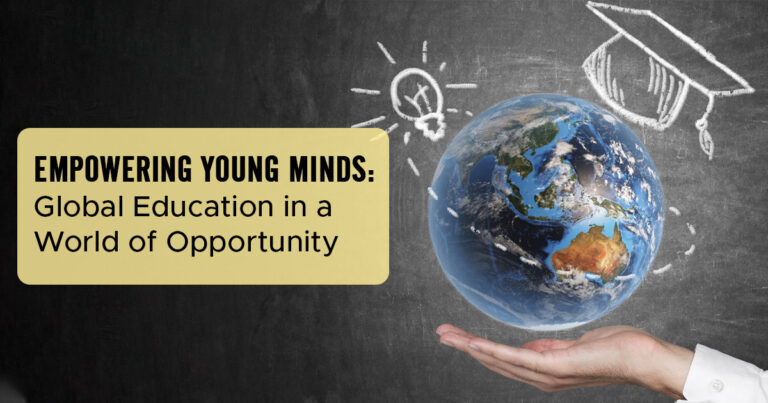Laptop or PCs: What Is the Better Option for Your Child for Homeschooling?
With the rise in popularity of homeschooling and virtual school education in India, parents must decide on the best technological tools for their child’s education. Two main options often considered are laptops and desktop PCs. Each has its own set of advantages and disadvantages, and the best choice depends on various factors, including the child’s age, the nature of their coursework, family dynamics, and budget constraints.
This blog aims to provide a detailed comparison to help you make an informed decision.
- Portability and Flexibility
Laptops:
- Portability: One of the biggest advantages of laptops is their portability. They can be used anywhere in the house, whether it’s the kitchen table, the child’s bedroom, or even the backyard. This flexibility can enhance learning by allowing children to study in different environments.
- Compact Design: Laptops combine all necessary components (monitor, keyboard, and CPU) in a single unit, saving space and reducing clutter.
Desktop PCs:
- Stationary Setup: Desktops are stationary, requiring a dedicated workspace. While this can limit flexibility, it can also provide a consistent, distraction-free environment conducive to focused learning.
- Expandability: Desktops often allow for more customization and upgrades, such as larger monitors, ergonomic keyboards, and powerful components, which can enhance the learning experience.
- Performance and Capability
Laptops:
- Sufficient for Basic Tasks: Modern laptops generally have enough power to handle everyday homeschooling tasks such as word processing, web browsing, and video conferencing.
- Higher-End Models: For more demanding applications, such as graphic design or coding, higher-end laptops are available, but they can be expensive.
Desktop PCs:
- Superior Performance: Desktops typically offer better performance than laptops at the same price point. They can handle more intensive tasks like video editing, 3D modeling, and complex simulations, making them ideal for advanced coursework.
- Customization: Desktops can be easily upgraded with additional RAM, better graphics cards, or more storage, extending their lifespan and keeping pace with evolving educational needs.
- Cost Considerations
Laptops:
- Initial Investment: Laptops can be more expensive than desktops for the same level of performance, but the gap is narrowing.
- All-In-One Cost: Laptops come with built-in components (monitor, keyboard, trackpad), potentially reducing additional costs.
Desktop PCs:
- Budget-Friendly Options: Entry-level desktops are generally more affordable than their laptop counterparts.
- Additional Costs: Desktops require separate purchases for monitors, keyboards, and mice, which can increase the overall cost.
- Usability and Functionality
Laptops:
- Ease of Use: Laptops are user-friendly and straightforward to set up, which can be a significant advantage for younger children or parents who are not tech-savvy.
- Functional design: Prolonged use of laptops can lead to poor posture and strain, as the screen and keyboard are not at optimal heights. External accessories like laptop stands and separate keyboards can mitigate these issues.
Desktop PCs:
- Functional design: Desktops allow for more ergonomic setups with adjustable monitors, separate keyboards, and comfortable seating arrangements, reducing the risk of strain and improving long-term comfort.
- Connectivity and Peripherals
Laptops:
- Limited Ports: Laptops often have a limited number of ports, which can restrict the number of peripherals (like printers, external drives, or additional monitors) that can be connected simultaneously.
- Wireless Connectivity: Modern laptops come with strong wireless capabilities, making them suitable for environments where wired connections are inconvenient.
Desktop PCs:
- Ample Connectivity: Desktops typically offer a wide range of ports, allowing for multiple peripherals and expansion options.
- Stable Connections: Desktops often benefit from stable, wired connections for internet and power, which can be more reliable than wireless options.
- Maintenance and Durability
Laptops:
- Fragility: Laptops are more prone to damage from drops, spills, and general wear and tear due to their portable nature.
- Limited Upgrades: Repairing or upgrading laptops can be more challenging and costly compared to desktops.
Desktop PCs:
- Durability: Desktops are generally more durable and less susceptible to accidental damage.
- Easy Maintenance: Components in desktops are easier to replace or upgrade, making maintenance simpler and more cost-effective.
Conclusion:
Making the Right Choice Choosing between a laptop and a desktop PC for the Online School Program in India ultimately depends on your child’s specific needs and your family’s circumstances.
Consider the following key points:
– For Younger Children: Laptops may be more suitable due to their ease of use and portability, allowing learning in various environments.
– For Older Students: Desktop PCs might be better for those requiring higher performance for specialized coursework or who benefit from a stable, ergonomic setup.
– Budget Constraints: Desktops often provide better performance for the price, but laptops offer all-in-one convenience that can justify their higher cost.
– Family Dynamics: In homes where space is at a premium or multiple children are being homeschooled, laptops’ flexibility can be a significant advantage.
By carefully evaluating these factors, you can select the best technological tool to support your child’s educational journey and help them thrive in a virtual school environment.